How to Download and Install Windows 11 - Latest Windows Operating System
Are you also searching about it, if yes then today this article is going to be very useful for you because today we will know everything about Windows 11 in this article, like Windows 11 Features, Windows 11 Supported Device, Windows 11 Download Link, How to download and install Windows 11
Friends, recently Windows has launched the optimized version of Windows 10, which is named Windows 11, and this Windows 11 was launched on 24 June 2021.
But before the launch of Windows 11, it was leaked, due to which many people used it and it was beta version. Now Windows 11 has come with Global version and we can now use it in any laptop or PC.
If you have to download and install Windows 11 in your PC, then you keep reading this article completely, then let's start and know.
Before downloading and installing Windows 11, you have to check your laptop or PC whether your laptop or PC supports Windows 11 or not, for this you have to follow the steps given below:
First of all you have to download Windows Health Checker Software by clicking on this link
After this you have to install this software in your Laptop or PC.
Now all the specifications of your laptop will be shown in this software and by clicking on the Check Compatibility button above, you will be able to check whether your Laptop or PC supports Windows 11 or not.
If your Laptop or PC does not support Windows 11, then there is very little chance that Windows 11 can run well in your system. And if your system supports Windows 11, then you can download and install Windows 11 by following the steps below.
To download Windows 11, you have to follow the below steps:
----- Windows 11 Download Link -----
First of all you have to download Windows 11 from the above link Its size is 4.53 GB Now you have to download Winrar and Extract Windows 11 ISO File After extracting, you have to open it.
How to install Windows 11 after Downloading
There are two ways to install Windows 11, one from Winrar and the other from Bootable Pendrive but the easiest one is Winrar, so today we will install Windows 11 with the help of Winrar.
After extracting Windows 11 ISO from Winrar, Windows 11 Folder has to be opened Now you have to open the file with setup
Now the page of Windows 11 will come in front of you, in which you have to select the language and install it after next.
If you are facing any problem in downloading and installing Windows 11, then you can ask me in the comments.
Windows 11 All Features
If we talk about Windows 11 Features, then there are many features in Windows 11 and it is difficult to tell so many features here, so I will tell you some highlighted features here which will work very well in Windows 11.
- New and Fresh UI Design
- Faster and Reliable than Windows 10
- Snap Layouts included
- Auto HDR Gaming Mode
- Android Apps Available in Microsoft Store Best feature
- New Tablet Mode, You can Use it as Tablet
- New Widgets in windows 11
- New Icon looks great
- Security Improved in windows 11
- Dark Mode (Best feature)
Here are some of the Highlighted features of Windows 11 which you will like very much.








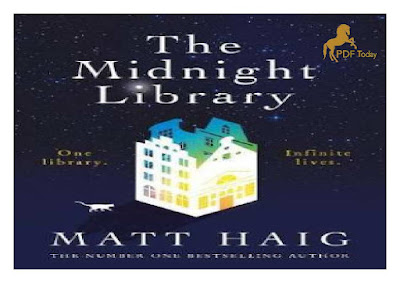
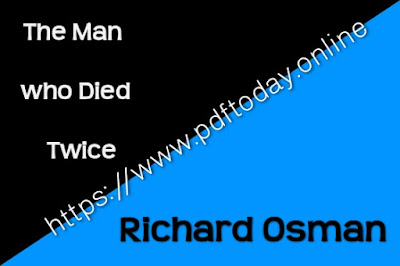



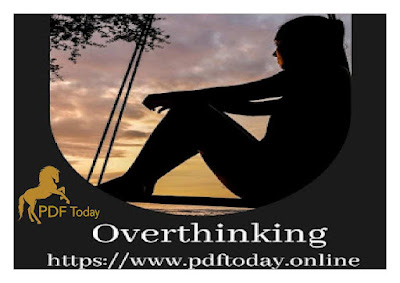

0 Comments