In the competitive landscape of the digital world, where milliseconds can make or break user experience and search engine rankings, optimizing your website's speed is paramount. One of the most valuable tools at your disposal for this purpose is Google Page Speed Insights. This tool not only evaluates the performance of your web pages but also provides actionable insights to enhance speed and usability.
Understanding Google Page Speed Insights
Google Page Speed Insights is a free tool offered by Google that analyses the performance of your web pages on both mobile and desktop devices. It provides a score from 0 to 100 for each page, with higher scores indicating better performance. The tool considers various factors such as:
— First Contentful Paint (FCP): The time taken for the first piece of content to appear on the screen.
— Speed Index: How quickly content is visually displayed during page load.
— Largest Contentful Paint (LCP): The time taken for the largest content element to appear on the screen.
— Time to Interactive (TTI): When the page becomes fully interactive for users.
— Total Blocking Time (TBT): The amount of time the page is blocked from responding to user input.
Each of these metrics contributes to the overall speed score and user experience of your website.
Why Page Speed Matters
1. User Experience: Studies have shown that users tend to abandon websites that take longer to load. A faster website leads to lower bounce rates and higher engagement.
2. SEO Performance: Since 2010, Google has considered page speed as a ranking factor for search results. Faster websites are more likely to rank higher, especially on mobile devices where speed is crucial.
3. Conversion Rates: Improved page speed often correlates with higher conversion rates. Whether you're selling products or generating leads, a faster website can significantly impact your bottom line.
How to Use Google Page Speed Insights Effectively
Step 1: Assess Your Current Performance
Before making any optimizations, it's essential to understand where your website currently stands. Enter your website's URL into Google Page Speed Insights and analyse the results. Note down your scores and the specific areas where improvements are needed.
Step 2: Interpret the Results
Google Page Speed Insights provides a detailed breakdown of your performance along with suggestions for improvement. Pay attention to issues flagged as critical or opportunities for enhancement. Common suggestions include:
— Optimizing Images: Compress images to reduce their file size without compromising quality.
— Minifying CSS, JavaScript, and HTML: Remove unnecessary characters from code to reduce file size.
— Leveraging Browser Caching: Instruct browsers to store certain types of files locally to speed up subsequent visits.
— Eliminating Render-Blocking Resources: Prioritize loading critical resources that prevent the page from displaying content quickly.
— Improving Server Response Time: Optimize your server configuration and hosting environment for faster responses.
Step 3: Implement Improvements
Based on the insights gained, take actionable steps to improve your website's speed. This may involve:
— Updating Hosting Plans: Consider upgrading to a faster hosting plan or switching to a Content Delivery Network (CDN) for better global performance.
— Utilizing Caching Plugins: If you're using a Content Management System (CMS) like WordPress, install caching plugins to store static versions of your site.
— Responsive Design: Ensure your website is responsive and optimized for different devices, as mobile performance is crucial.
— Monitoring Performance: Regularly check Google Page Speed Insights to track improvements and address any new issues that arise.
Step 4: Test and Iterate
After implementing changes, retest your website using Google Page Speed Insights to measure the impact of your optimizations. Iterate on your improvements by addressing new issues and fine-tuning existing ones until you achieve an optimal speed score.
Best Practices for Maintaining Page Speed
— Regular Audits: Conduct periodic audits using Google Page Speed Insights to identify and address performance bottlenecks.
— Stay Updated: Keep your website's software, plugins, and themes up to date to benefit from performance improvements and security patches.
— Monitor Analytics: Use tools like Google Analytics to monitor user behaviour and conversion rates in relation to page speed.
Conclusion
In the digital age, where attention spans are short and competition is fierce, optimizing your website's speed is not just a good practice but a necessity. Google Page Speed Insights serves as an invaluable tool in achieving this goal, providing both the metrics and guidance needed to enhance user experience, improve SEO rankings, and boost conversion rates. By leveraging the insights and best practices outlined in this guide, you can unlock the full potential of your website and ensure it remains competitive in today's fast-paced online environment.










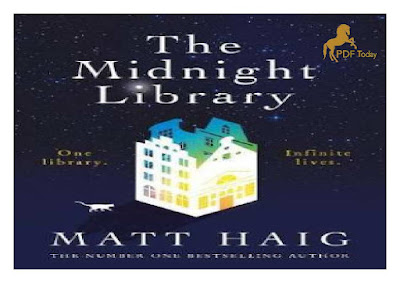
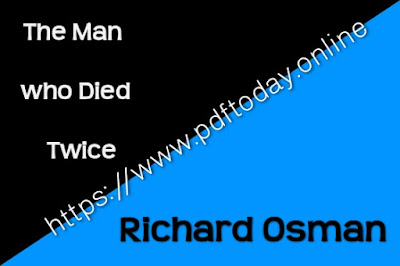




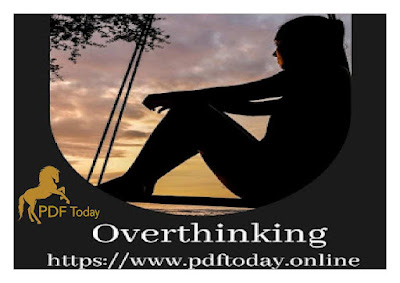
0 Comments